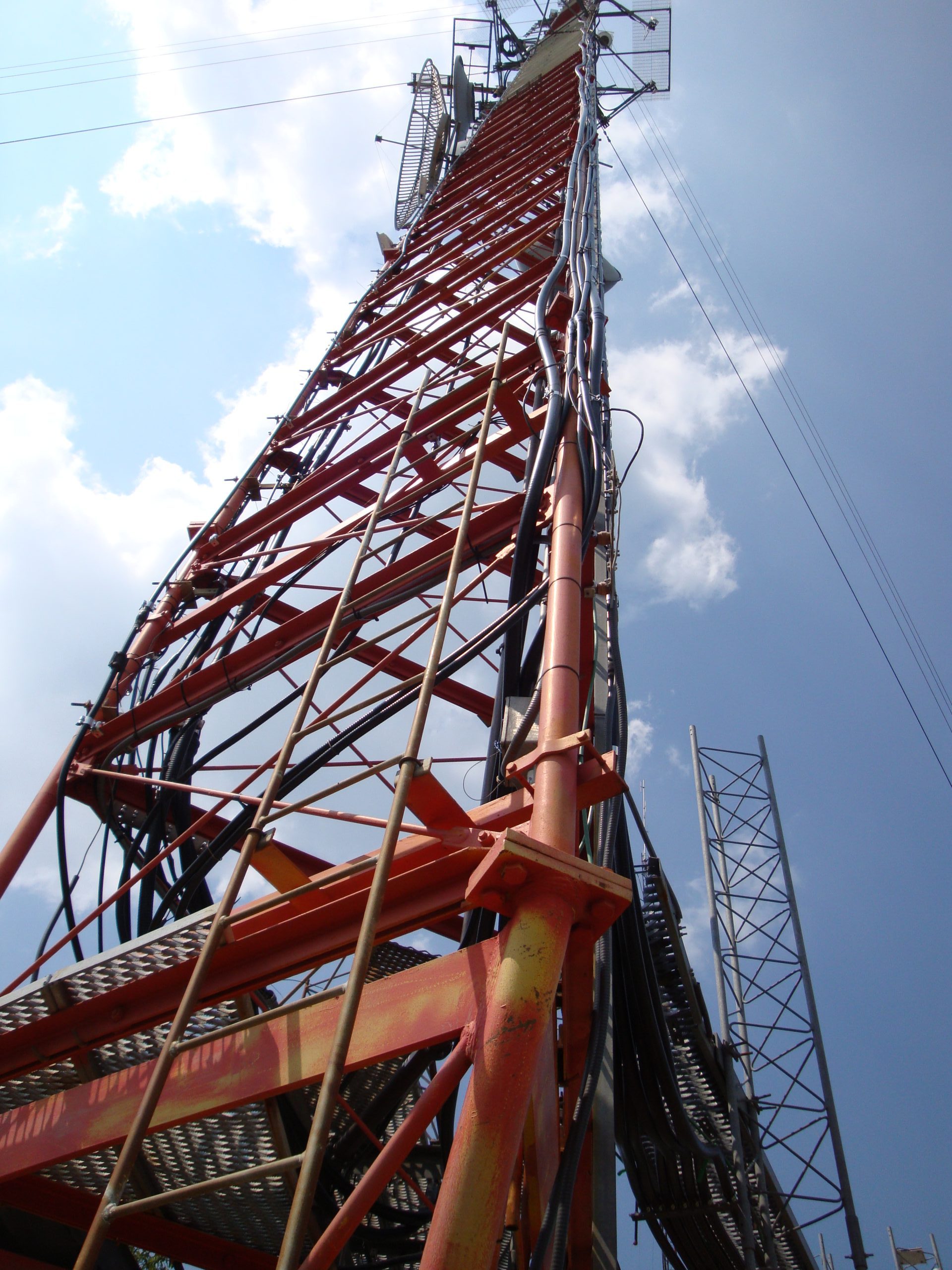Introduction to Winlink
Email and texting service with ham radio net and node connectivity
Presented by Terry N. N4TFN @ gmail dot com
November 9, 2024
What is Winlink?
- Email via ham radio
- The system is built, operated and administered entirely by licensed “Ham” volunteers.
- Accessible through radio to internet gateways on HF, VHF, UHF
- Peer to Peer (P2P) messaging mode between client stations is also possible.
- The basic idea is to get your (email) message to the internet, and allow retrieval of messages sent to you. Or, to get messages to a common RMS for distribution without using the internet.
Winlink System Overview
- Client Stations
- Ham operator station to access Winlink system by connecting to an RMS
- RMS (Radio Mail Server)
- RF interface between stations and the CMS (or other stations)
- Sends/receives Winlink and internet email
- CMS (Central Message Server)
- Main Winlink message server hosted on Amazon Web Services
- Only directly accessible via an internet connection
- Relays incoming/outgoing internet email
Why Winlink?
- Store-and-forward format allows messages to be sent to an operator even if they are not on the radio at that moment
- Text messaging has advantages over voice in certain situations and can reduce errors when relaying important information (numbers, technical information, lists, etc.)
- Multiple locations and ways to access the system
- Ability to send to non-hams if needed
- Winlink is the preferred mode for EmComm for the ARRL and other organizations
General Winlink Information
- Can attach small files (total message limit is 120KB)
- All incoming/outgoing messages are archived online and viewable by all Winlink users via the internet for 21 days
- Some settings are controlled on winlink.org
- Personal whitelist for approved incoming internet email
- Checking messages via webmail is also available at winlink.org
- User e-mail addresses are: CALLSIGN@winlink.org
- Accounts can only be created within Winlink software (see winlink.org/user for more info)
- Accounts off-air for 400 days are automatically purged.
Winlink System Metrics
Winlink Message Activity
==================================================
HF Activity
VARA Oct 2024: 10,619 Nov 2024: 577
————————————————–
FM Activity
VARA FM Connections Oct 2024: 10,514 Nov 2024: 777
VARA FM WIDE Connections Oct 2024: 30,745 Nov 2024: 1,084
————————————————–
Packet Activity
Messages Received Oct 2024: 8,020 Nov 2024: 209
Messages Sent Oct 2024: 9,336 Nov 2024: 252
————————————————–
WebMail Activity
Messages Read Oct 2024: 9,132 Nov 2024: 339
Messages Sen Oct 2024: t 1,372 Nov 2024: 89
Winlink System Metrics
List of users nearby N4TFN (29)
Position: 33-36.36N 085-49.38W posted at: 11/2/2024 1:04:00 PM
(NOTE: All dates in UTC, distance in nautical miles and bearings true great circle.)
Winlink 2000 Nearby Mobile Users
(Only the latest report for each call within the past 10 days is listed.
CALL Dist(nm @ DegT) POSITION REPORTED COMMENT
N4TFN 0.0 @ 000 33-36.36N 085-49.38W 2024/11/02 13:04 ACK FD Challenge
WJ4K 7.8 @ 353 33-44.09N 085-50.53W 2024/10/30 16:24 EAST-COAST Winlink Checkin Week 44
KV4S 42.8 @ 248 33-20.21N 086-36.86W 2024/10/30 13:30 EAST-COAST Winlink Check-In Week 44
N4BTA 44.3 @ 075 33-47.50N 084-57.87W 2024/11/01 02:22 EAST-COAST Winlink Check-In Week 44
KN4NQX 46.5 @ 111 33-19.86N 084-57.26W 2024/10/30 01:28 EAST-COAST Winlink Check-In Week 44
ND1J 66.5 @ 105 33-19.14N 084-32.37W 2024/10/29 11:26 EAST-COAST Winlink Check-In Week 44
K4HVF 72.8 @ 278 33-46.10N 087-16.11W 2024/10/29 15:40 EAST-COAST Winlink Check-in Week 44
W4MTJ 73.6 @ 082 33-46.02N 084-21.72W 2024/10/29 00:49
W4PPC 77.3 @ 335 34-46.57N 086-28.60W 2024/10/29 14:58 EAST-COAST Winlink Check-In Week 44
KY4G 83.9 @ 329 34-48.10N 086-42.00W 2024/10/30 03:59 EAST-COAST Winlink Check-In Week 44
N4DPH 88.5 @ 312 34-35.12N 087-09.36W 2024/10/29 23:15 EAST-COAST Winlink Check-In Week 44
K4AZM 89.2 @ 028 34-55.05N 084-58.62W 2024/10/29 20:19 EAST-COAST Winlink Check-In Week 44
WS3V 104.3 @ 068 34-14.89N 083-52.57W 2024/10/30 16:59 EAST-COAST Winlink Check-In Week 44
N5WDX 119.9 @ 346 35-32.61N 086-25.13W 2024/10/31 13:20 GREEN – All is well
W4RCX 123.3 @ 025 35-28.07N 084-45.96W 2024/10/23 23:50
KN4CCQ 124.2 @ 005 35-40.06N 085-35.81W 2024/10/29 20:59
KZ4AU 141.5 @ 033 35-34.92N 084-15.54W 2024/10/25 11:09 conditon green / testing
K4KCF 141.9 @ 345 35-53.38N 086-34.32W 2024/10/27 17:19 1st Positions report – Followup from ComX SET AAR 26Oct24′
K3LLH 145.7 @ 341 35-53.52N 086-49.36W 2024/10/29 00:21 EAST-COAST Winlink Check-In Week 44 message
W4WTN 149.3 @ 010 36-03.14N 085-15.86W 2024/11/01 02:04 Monterey, TN
WA4WSZ 151.0 @ 011 36-04.59N 085-14.48W 2024/10/23 23:31 Monterey, TN
W4WWF 160.5 @ 342 36-08.43N 086-51.96W 2024/10/30 01:40 !TNWX Davidson County ARES
W0ADD 161.7 @ 335 36-02.17N 087-14.57W 2024/10/29 18:03 EAST-COAST Winlink Check-In Week 44
KM4AUG 172.5 @ 110 32-34.52N 082-37.18W 2024/10/26 21:02
W0HM 180.2 @ 164 30-43.02N 084-51.15W 2024/10/31 19:30
KW4KWS 194.4 @ 057 35-21.02N 082-30.61W 2024/10/28 10:57 73!
W4RYF 194.7 @ 057 35-18.93N 082-28.70W 2024/10/30 01:37 DE W4RYF /NNA4RF 10-29-2024
KM4ACK 198.3 @ 332 36-31.01N 087-44.10W 2024/11/01 12:21 YELLOW :: Off grid test day 4. Low battery 15%. Sunshine and solar expected today
K5VP 201.1 @ 325 36-18.80N 088-14.10W 2024/10/29 12:02 EAST-COAST Winlink Check-In Week 44
AJ4KY 204.4 @ 178 30-12.08N 085-40.69W 2024/10/29 23:56 EAST-COAST Winlink Check-In Week 44
Supported Modes (Listed Slowest to Fastest)
- Telnet (Internet Access)
- Packet (1200) direct
- VARA (HF)(Paid version for more speed)
- VARA FM (VHF/UHF)
Basic Station Setup
- Computer
- Client Software
- Windows: Winlink Express – https://winlink.org
- Linux/Mac: Pat – https://getpat.io
- https://rosmodem.wordpress.com/ (VARA)
- http://uz7.ho.ua/packetradio.htm
- Radio Hardware (Packet Sound Modem)
- Transceiver operable on the gateway frequency/band desired
- Antenna, coax, power supply
- A TNC (Terminal Node Controller) that is operable in the mode desired, or a soundcard interface and appropriate software.
- Note: you can use the radio, antenna, coax, etc. that you already have if you don’t want a permanent presence on the Winlink frequency.
- Note: hardware TNC recommended for AX.25
Typical Sending/Receiving of Messages
- Compose messages “offline” while not connected
- Connect to an RMS
- Tell software to connect to the specific RMS or station
- Your station automatically sends any messages in its outbox.
- RMS checks with CMS for messages to deliver to you.
- RMS sends any messages to you.
- Connection is ended automatically.
- Connect to another station Point To Point (P2P)
- Same as above but only sends/receives messages to/from the other station/user
Forms Built Into Winlink Programs
- HTML forms are available to streamline the submission of form data.
- PDF files can be large for Winlink use and easily exceed the 120KB limit
- Form data is sent using an XML attachment
- Data is also sent in plain text in the message body
- A variety of form libraries are available
- ICS Forms
- FEMA Forms
- Radiogram
- Weather
- Etc.
Creating a Winlink Account
- Download, install, and configure client software. We suggest Winlink Express. See the help menu for lots of helpful info.
- If using Winlink Express (while having an active internet connection) fill out the form presented on first startup after installation. See the help article “Basic Configuration” for guidance. Be sure to include a password and password recovery address.
Taken from Winlink.org/user
Visit/Login to Winlink for page views:
Winlink Express Setup
Winlink Express – Main Interface
Winlink Express – New Message
CCARA Winlink “Net” (M-S)
- To participate, just send a Winlink message to Terry/N4TFN via Winlink at any time. He will reply to every message received to confirm receipt. No specific message is needed – just a “hi” will be fine.
- You can use any method you like to access Winlink. Use Telnet if no radio is connected. You are encouraged to use the various forms.
- We hope this net will both promote Winlink and help operators maintain familiarity with using the system.
North Alabama Winlink Wednesdays “Net”
- To participate, just send a Winlink message to Mike/AE4G via Winlink at any time on Wednesdays. He will reply to every message received by Thursday to confirm receipt. No specific message is needed – just a “hi” will be fine.
- You can use any method you like to access Winlink.
- We hope this net will both promote Winlink and help operators maintain familiarity with using the system.
Winlink Wednesdays “Net”
- To participate, follow instructions on weekly notice and send a Winlink message to David/KN4LQN via Winlink at any time on Wednesdays. He will reply to every message received by Thursday to confirm receipt. Sometime later, usually, Thu/Fri, you will see the net roll-up.
- https://winlinkwednesday.net/WWcurrentmap
- Follow stated instructions to send your message.
- Winlink Wednesday Check-In
- N4TFN, TERRY, PIEDMONT, CALHOUN, AL, VARA FM VHF
- 33.5208, -85.6250
Winlink and EmComm
- Winlink Thursday Training Exercises
- Winlink messages can be sent directly to the FEMA Regional Clearinghouses
- We are in FEMA Region IV (Four) consisting of KY, TN, NC, SC, MS, AL, GA, FL
- Winlink Address for Region IV is: ETO-04
- Resources
Winlink Nets
- CCARA
- Winlink Wednesday
- Nationwide (KN4LQN) & Alabama (AE4G)
- American Legion Post 42 of Nelson County (AMLEGNELCO)
- Florida Winlink Net (W4AKH)
- East Coast Winlink Net (EAST-COAST)
- Emcom Training Nets (ETO-04)
- GLAWN (GLAWN)
Winlink Net Maps
- CCARA
- Winlink Wednesday https://winlinkwednesday.net/WWcurrentmap
- Nationwide (KN4LQN) & Alabama (AE4G)
- American Legion Post 42 of Nelson County (AMLEGNELCO)
- Florida Winlink Net (W4AKH)
- East Coast Winlink Net (EAST-COAST)
- Emcom Training Nets (ETO-04)
- GLAWN (GLAWN) https://tinyurl.com/GLAWN-Map
Links to Winlink Resources
- Winlink Programs Group E-mail List – https://groups.google.com/g/winlink-programs-group
- Winlink Official Q&A – https://winlink.org/sites/default/files/download/wl2k_faq_9.pdf
- Winlink Training Videos/Docs – https://winlink.org/content/winlink_online_workshop_update